The steps are as follows:
1. Click on Start and select Run. Type ‘regedit’ as shown in the picture below. This will bring up the registry editor.
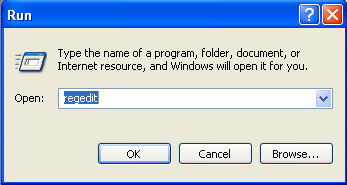
2. Export your registry backup in case you mess up anything. Its not really anything serious but at least you can bring back the settings in case you wander off from the guide.
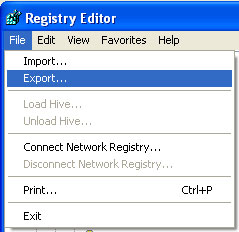
3. Find the HKEY_LOCAL_MACHINE\System\CurrentControlSet\Control
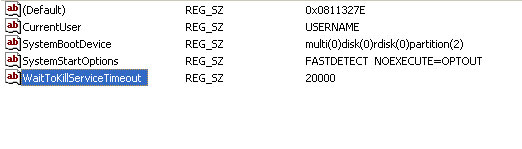
4. Click on the control folder and there is a parameter called ‘WaitToKillServiceTimeout’. A form will appear where you can enter a value. Change the number to a lower number for e.g. 1000.
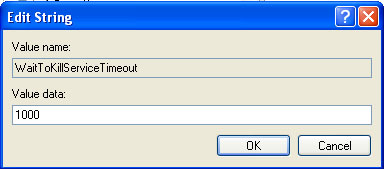
5. Restart the pc so that Windows will load the new registry value. Now shutdown will be much
faster.
Please note that decreasing the time too much can cause data loss if some service was to save data and it was forcefully closes.
here 1000 means 1 second.
Making it 5000 will be a safer choice







0 comments / Reply here:
Post a Comment